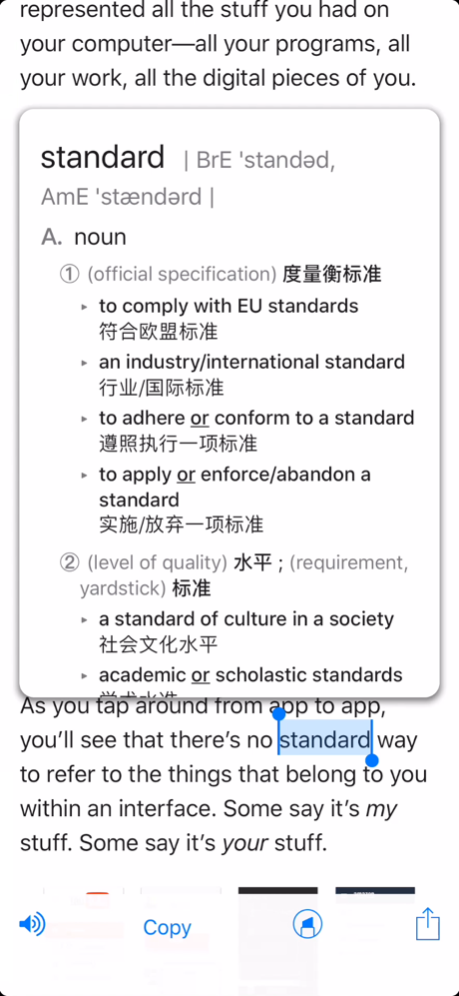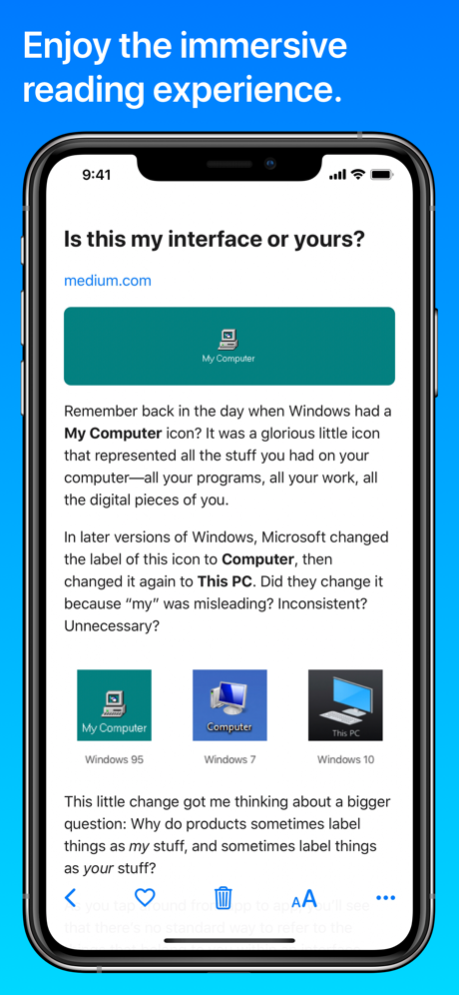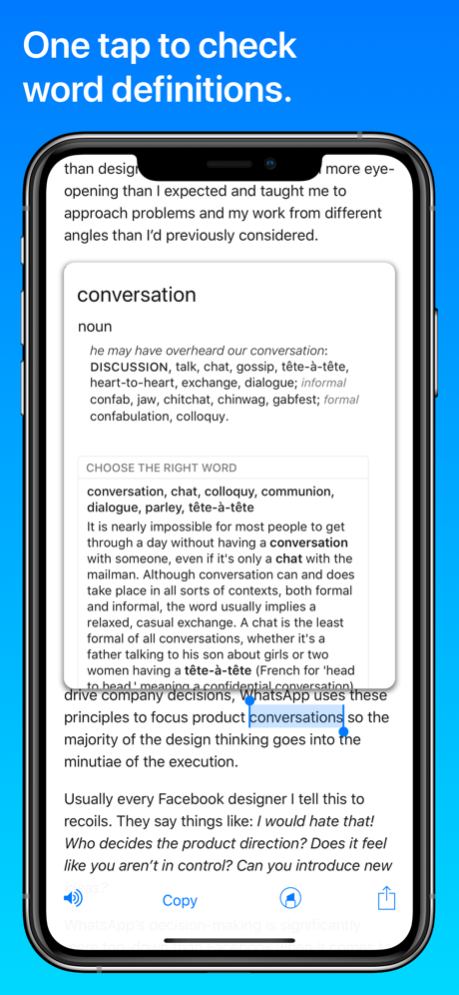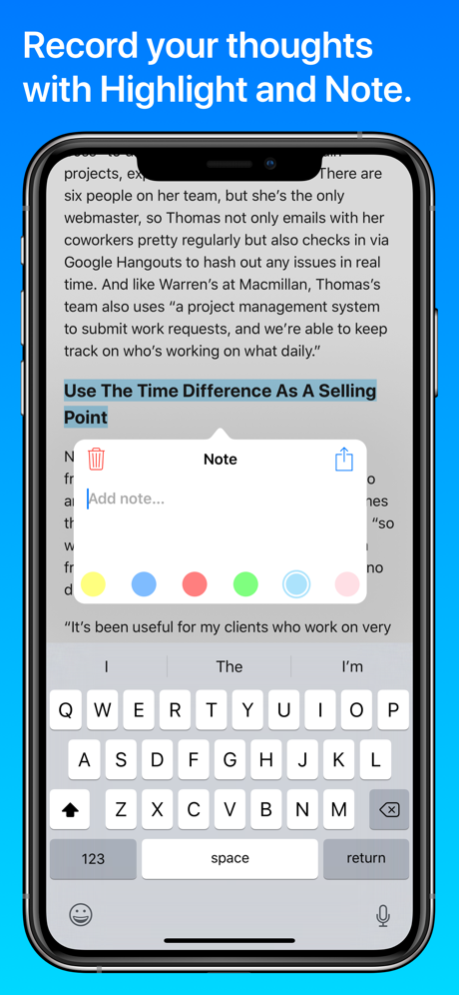Aurora Reader 3.6.2
Continue to app
Free Version
Publisher Description
Save articles, read articles, learn new words, record new thoughts… Aurora Reader is a premium Read-It-Later app that builds with latest technologies and packs a ton of exciting features.
SAVE ARTICLES
• Find Aurora Reader’s extensions from Share sheet in Safari, Twitter, Medium and many other apps, and use them to view or save articles
• On iPad, use Drag & Drop to import multiple articles from another app at once
• With automatically iCloud Sync, you can save articles on your iPhone and read them later on your iPad, iPod touch or Mac*
READ ARTICLES
• Article view automatically removes clutter from webpage and shows only the main article content for you
• Immersive reading experience let you keep focus
• No network, no problem: saved articles can be read at anytime, even without network
• Customize your reading experience with multiple fonts and themes
• Reading progress is automatically sync with iCloud, so you can easily switch device and continue reading from where you left off
LEARN NEW WORDS
• On article view, you can check word definitions simply by one tap. To close definitions view, it’s also as simple as a tap or swipe
• Check word definitions in multi-language dictionaries
• Aurora Reader can get you a great amount of definitions in least amount of time, thanks to the customized search engine with special optimization
• Words you look up can be automatically saved to Aurora Reader’s companion app: Aurora Dictionary
• Install or delete dictionaries from Dictionary Manager view
RECORD NEW THOUGHTS
• Select, swipe, highlight, and add notes
• Save unlimited highlights and notes
• Choose the highlight color that match your style
REWIND
• Rewind your reading journey with Search
• Search saved articles, notes, folders and more from iOS home screen or in-app search bar
• Accurately locate sentences and paragraphs with Full-Text Search
ORGANIZE
• Organize your articles and notes with Folders
• Enjoy the freedom to create unlimited folders and subfolders
• Quickly find your folders with Search
• Use Drag & Drop to move and reorder your folders, articles and notes
RELAX
• Listen to articles with high fidelity voice, hands-free and eyes-free
• Check currently reading paragraph on in-app Now Playing view. Find some unfamiliar words? just tap to look up
• Listen with just your Apple Watch (requires watchOS 6.0 or later, and a pair of Bluetooth headphones)
• Switch between multiple speech languages and voices
* Aurora Reader for Mac is available on Mac App Store
Nov 23, 2022
Version 3.6.2
This update includes bug fixes.
About Aurora Reader
Aurora Reader is a free app for iOS published in the System Maintenance list of apps, part of System Utilities.
The company that develops Aurora Reader is Junyu Kuang. The latest version released by its developer is 3.6.2.
To install Aurora Reader on your iOS device, just click the green Continue To App button above to start the installation process. The app is listed on our website since 2022-11-23 and was downloaded 1 times. We have already checked if the download link is safe, however for your own protection we recommend that you scan the downloaded app with your antivirus. Your antivirus may detect the Aurora Reader as malware if the download link is broken.
How to install Aurora Reader on your iOS device:
- Click on the Continue To App button on our website. This will redirect you to the App Store.
- Once the Aurora Reader is shown in the iTunes listing of your iOS device, you can start its download and installation. Tap on the GET button to the right of the app to start downloading it.
- If you are not logged-in the iOS appstore app, you'll be prompted for your your Apple ID and/or password.
- After Aurora Reader is downloaded, you'll see an INSTALL button to the right. Tap on it to start the actual installation of the iOS app.
- Once installation is finished you can tap on the OPEN button to start it. Its icon will also be added to your device home screen.